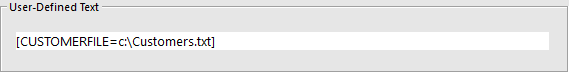
This feature allows you to apply promotions to specific customers in your database only.
Create a text file containing all the customer codes that you want to use the promotion.
This can be done as:
101
102
103
or
101,102,103.
Go to: File > Sales > Promotions > Promotions > Add > Create Promotion > Advanced Tab > User-Defined Text: [CUSTOMERFILE=c:\Customers.txt], where c:\Customers.txt is the location of the text file you created.
This can be saved on any networked drive.